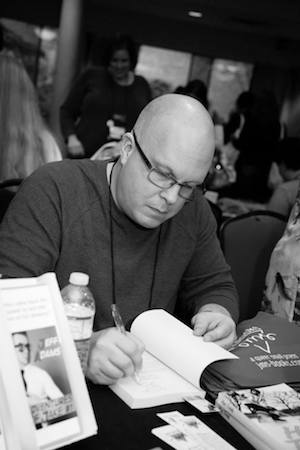In this episode, we are joined by Jeff Adams and Michele Lucchini, online and digital accessibility experts who work at UsableNet, whose goal is to “make the digital world more accessible and usable.” Jeff and Michele recently wrote and published their first book together, an amazing guide to all things digital accessibility, Content for Everyone: A Practical Guide for Creative Entrepreneurs to Produce Accessible and Usable Web Content!
Jeff is the Accessibility Operations Direct at UsableNet, as well as a queer romance author and podcaster. Michele is Vice President of Delivery and Accessibility Operations at UsableNet, and has over twenty-three years of experience working with accessibility projects in digital spaces. Together, these two authors and accessibility experts offer so much info in this episode for anyone (and everyone) interested in broadening their knowledge of accessibility online. We at KWL learned a lot, too!
We discussed all things digital accessibility, their book “Content for Everyone,” how making small changes makes a big difference, how to think about accessibility, all about alternative text, headers, and images, and much, much more! This is a great episode for anyone wanting to learn more about accessibility online and in their own writing life.
In this episode:
- We learn more about Jeff and Michele, and how they collaborated on their book, and what their accessibility work entails
- Jeff talks about how he was inspired to write Content for Everyone to target accessibility tips for creative, and how he reached out to Michele to help him with this project
- Michele expands on the fact that accessibility is not difficult to implement, and that the goal is to drive progress, not be perfect
- We ask Jeff and Michele what the best place for authors to start on their accessibility journey is
- We get some great advice on basic accessibility tips, and how authors can change how they think about accessibility – and the importance of “thinking twice!”
- We ask Jeff and Michele about cover creation and eBook formatting, and get some great insight onto making these key aspects of books more accessible
- Jeff highlights the importance of keeping up with upcoming accessibility regulations (in 2025), and how this affects traditional publishing and may trickle down to indie publishers
- Michele talks about the importance of context in accessibility functions such as alternative text, and how authors should pay attention to the context of the information and images in a book
- We get some advice on how to create alternative text and captions on social media platforms, and how AI is not a great solution for this
- We learn about how accessibility is often more important than aesthetics, but aesthetics don’t have to be set aside, as Jeff outlines
- We ask about author websites and accessibility and get some insights from Jeff and Michele
- Both Jeff and Michele remark on the very personal nature of accessibility functions and features, and the goal of constant progress – and how accessibility can allow innovation and creativity
- And much more!
Useful Links
Content for Everyone: A Practical Guide for Creative Entrepreneurs to Produce Accessible and Usable Web Content by Jeff Adams and Michele Lucchini
Mentioned in this episode:
KWL Live Q&A: Accessibility Tips for Authors with Wendy Reid
WAVE (accessibility browser extension)

Jeff Adams is a Certified Professional in Accessibility Core Competencies (CPACC) by the International Association of Accessibility Professionals (IAAP). As the Accessibility Operations Director for UsableNet, a company focused on making the digital world more accessible and usable, he consults with clients around the world about digital accessibility. In addition, Jeff’s a creative entrepreneur as an author and podcaster. You can learn more about his creative endeavors at JeffAdamsWrites.com and BigGayFictionPodcast.com.

Michele Lucchini is the Vice President of Delivery and Accessibility Operations for UsableNet and oversees the teams responsible for ensuring client’s success in their digital accessibility program. Michele’s background is rooted in software development first and moving to team and operation management later. Thanks to experience gathered in over two decades, Michele is an expert and helping companies, from the largest to the smallest, making their digital experiences.
Episode Transcript
Transcription by www.speechpad.com
Laura: Hey, writers. You’re listening to the “Kobo Writing Life Podcast” where we bring you insights and inspiration for growing your self-publishing business. We’re your hosts. I’m Laura, author engagement manager.
Rachel: And I’m Rachel, promotion specialist for Kobo Writing Life.
On today’s episode of the podcast, Laura and Tara had a conversation with accessibility experts, Jeff Adams and Michele Lucchini. Jeff is a certified professional in accessibility core competencies by the International Association of Accessibility Professionals. As the accessibility operations director of UsableNet, a company focused on making the digital world more accessible and usable, he consults with clients around the world about digital accessibility. In addition, Jeff’s a creative entrepreneur, as an author, and a podcaster of the Big Gay Fiction Podcast. Michele is the vice president of delivery and accessibility operations for UsableNet and oversees the teams responsible for ensuring client success in their digital accessibility program. Thanks to over two decades of experience, Michele is an expert in helping companies, large and small, make their digital experiences more accessible.
Laura: Tara and I had a great time chatting with Jeff and Michele. We talked about their book, “Content for Everyone,” what their tips are for creating more accessible ebooks, and all about how you can make small changes to things like your website or your social media posts to make them accessible for everyone. It was a really great chat, very insightful. I know we came up with a lot of things that we can change on our end to make things more accessible for authors as well. So, I think you’ll enjoy. So, take a listen.
Hi, everyone. We’re here today talking with Jeff Adams and Michele Lucchini about their book, “Content for Everyone,” and about accessibility for creators in general. Thanks for joining us.
Jeff: Thank you for having us here.
Michele: Yeah, thank you for having us.
Tara: To get started, could you maybe tell us a little bit about yourselves and how did it come about that you collaborated on this book? Jeff, why don’t you start first?
Jeff: Sure. So, I am a podcaster and author of queer romance and queer young adult fiction. And in my day job, I’m actually the accessibility operations director for a company called UsableNet. And so in my role there, I’m consulting with companies around the world on their accessibility in the digital space for their websites, their apps, social media, email, messages, etc. And these two things just really, kind of, collided for me all of a sudden, because being in that space and understanding how inaccessible and exclusionary digital spaces can be, I was making sure that my digital spaces, my author website, the website I run for Big Gay Fiction Podcast, my social media was as accessible as I could possibly make it. I’m not exceedingly technical. I’m using the same tools I think a lot of creatives use, whether it’s WordPress and MailerLite or Mailchimp or Wix to build a website. We all use the same social media platforms. And so I could operate within those spaces to a fair degree, but I was also seeing my fellow authors, and podcasters, and other creatives creating content that I knew wasn’t accessible for whatever reason it was. And the more I saw it, the more I’m like, “This is a book that I can write to speak to these creatives in their language to help them understand what to do.” At UsableNet, I work with Michele all the time. And I mentioned this project to him and then he’s like, “I’d like to do that too.” And I’ll, kind of, toss it over to you, Michele, to pick up the story from there.
Michele: Oh, yeah. After your intro, it’s kind of difficult to say something smart and interesting. But, yeah, I just work here. That’s probably my introduction. No, I’ve been in the accessibility space for about 23 years. I mean, everything that Jeff said that represents the foundation of this book, I would say that we notice in these years of experience working with clients… And in particular, in one end, we work initially with the IT departments, with technical people. But then we realized that what was really moving the needle was getting a sense of why people had to do that. That was the trigger to empower people to really understand and embrace a requirement like accessibility.
So, that also represented a big shift in our training effort in the company we work for in emphasizing even more than what we did in the past the cultural aspect. So, we tell you why you have to do it. And that was a, kind of, natural progression in focusing on people that normally… Nobody even think that they need to be trained. So, who creates the content? Because we all focus on who needs to test, who need to develop the website. But then we realized that actually you can have a perfect website in terms of structure, but if the content doesn’t include as a requirement to be accessible by all different abilities, all the work will be invalid. So, that was, kind of, the driving force, trying to communicate, trying to send the message that accessibility is not necessarily super complicated. It can be an academic topic, very regulated, but it is simply something that you can do driven by the concept of making progress. You will not be perfect but start doing it, start doing it, start taking it with the easy things, and that will represent still an improvement and you will be more inclusive.
Laura: And what would you say to an author or I guess someone who’s reading the book who’s, like you said, just, kind of, a little maybe intimidated by where to start? What’s the best place to begin this accessibility journey?
Jeff: Really in the best place that’s for you to start. You know, the book has a little more than a dozen different kinds of topics where you could pick from, whether it’s how you’re going to manage your images, looking at your colors that you’re choosing. It might be how you’re tiling pages, setting up headings and content structure. We try to say often you don’t have to take all these things and do them all at once. You don’t have to take some of these things and possibly even do them ever because you can’t obviously put everything aside… You can’t stop writing your books to go fix all this stuff, but you could look at it, decide what things you can take on within the platforms you’re using. You may decide to focus only on a platform and just make your emails more accessible in the moment. And as you learn, kind of, expand it out.
I think some of the key places that people can start is how they’re using images and especially images of text. This is something I see in a lot of, especially on the email front where I’ll get these author emails and they’re just stacked up with just images of text. Here’s an image with a book review in it. Here’s an image, one of those where all the little arrows come pointing into it with all the tropes and what’s in the book. Those kinds of things are inherently inaccessible for a lot of reasons, so you need to have texts on the page with notes. Pick some places like that where you think you can start and start to get momentum. And we certainly aren’t advocating for people to go back through legacy blog posts and stuff like that because that just becomes impractical really.
Michele: Yeah, the only thing I would add is that, first of all, there isn’t a recipe to an approach that works for everyone. It becomes very personal, the way you’re approaching accessibility, which is rooted into your competencies and your speed in acquiring the competencies that will allow you to remediate what you haven’t done in the right way. But probably the best way to start is in learning and knowing what diversity is, so getting a little bit more in details in the disabilities, in how a disability might affect the way an individual process some content. That will be extremely helpful in understanding why you have to do.
In accessibility, it might be easy to understand what you have to do, but if you don’t understand why, you will soon ignore the importance or not understand the real importance of what you are doing. So, that normally is an exercise that we always recommend to do. And maybe the other thing is to question what you like. We have seen that a dramatic source of inaccessibility are decisions of things that, “I like this color scheme, so I’ll give everyone the color scheme I like.” And it is a very classic and expected attitude from an author, right? What I want to share with my audience what I like. Well, what you like could actually be not perceived by everyone. So, thinking twice around these aspects is always a good exercise to start getting into this world of accessibility.
Tara: Yeah, I think that’s a great point, really trying to understand what accessibility means. I think your book has a really staggering fact. Is it like 1 in 4, 1 in 5 people will encounter a disability during their lifetime? And I think maybe there’s a misconception that the internet is accessible because it’s easy, and I can open it, and it’s like pretty straightforward. But that’s not the case. There’s different things that you can consider and different use cases for everything. Yeah, I do think your book for sure is a must read for any author because of how it outlines just everything that it goes over. It breaks it down in a really easy way to sort of make accessibility and not be this kind of…I don’t want to say scary word but a burdensome thing. It shouldn’t be. I guess the aim of this is you incorporate it into the things that you’re doing going forward. Is that what you would say? Is that the audience that you see for the book?
Jeff: Yeah, absolutely. And writing it was a unique exercise because we initially wrote it as almost the way we would talk to our clients who have IT support sitting nearby that can help them. And as we were going, it’s like, “This isn’t right. This isn’t the way it needs to be.” And so I started writing it for my husband who’s also a creator. I’m his tech support, but I needed to write it in a way that, if I wasn’t helping him, could he take what’s in this book and go execute on it. And I think that actually cyclically now changed how we talk to our clients a little bit too, learning how to present it that way and then moving it somewhere else. But, yeah, I think it’s key for people not to feel overwhelmed by it but also to feel like, after they’ve read it, that they could take it and go action some of it and hopefully also encourage others to go action it, because to come back to the statistic you mentioned there for a moment, the 1 in 4 to 1 in 5 is actually people who are somehow statistically captured, whether it’s a census or insurance data or somebody who is filing disability from their government.
But there’s a whole uncaptured segment of that where many can say it’s between 1 and 2 and 1 and 3, who even are experiencing a disability in the moment because maybe somebody has broken an arm and it happens to be their primary arm and now they can’t use their mouse. So, they have to use a keyboard for a while. Situationally, if you’re in a space with a lot of glare, the color contrast on the screen isn’t right, much harder to read it even if your vision is perfect or something that’s even episodic like a migraine. When you have a migraine, how you perceive the world and interact is completely different. So, you might need more accessibility tools on your devices in that moment. So, we have to think about how that range affects people that… There are many people in your audience who are not having a disability on one day but the next day something’s happened and they are which could fall into any of those categories.
Tara: We were just talking about this at Kobo this week actually. Wendy Reid, who is our, kind of, accessibility expert was presenting, and there was… I can’t remember if she said it or if it was a comment that somebody made, and I was just wondering to get your, kind of, take on it. It was that compliance is the floor, and accessibility is the ceiling. So, what do you guys think about that?
Michele: Yeah, it is an interesting way of seeing this. I’m probably going to say something controversial. Compliance definitely represents the guideline, the trajectory, the… It incorporates everything you have to do in order to maximize the accessibility. At the end of the day, people need accessible content. They do not necessarily need compliant content. This means that you don’t need to be perfect. You don’t need necessarily to satisfy every single success criteria of the guideline, but you need to guarantee that a flow can be completed and without creating too many obstacles, creating too much effort in order to complete it.
This is, to me, the right spirit to approach accessibility. And in this case, of course, we are not considering all the legal implications that probably are inappropriate right now to discuss, but the concept that if you approach accessibility in this way, you will immediately start being a journey where you will try progressively to improve the solution that you are implementing.
Jeff: I think that is key. One of the things we talk about in the book and we talk about all the time with accessibility is progress over perfection. It’s making the progress to continue to at least hold the line on what you are doing and then improve over time. Nobody’s going to hit perfection. My websites aren’t perfect. They’re as perfect as I can make them. They’re an ever-evolving scenario as I improve my own ability to work within my platforms but also as I just expand the areas of the content that I make accessible. And so that’s why I think it’s important for almost everybody to always think about that as they’re doing this work. It’s not like… Coming back to what I said, you don’t have to do it all right now all at once. Progress over perfection is really a great mantra, and I think one that a lot of creators can connect with because as authors, at some point, we have to let our books go and they’re as perfect as they can be. And it’s kind of the same thing, you know, in this space as well.
Laura: Yeah, I think progress over perfection, like you said, is definitely a great mantra to work with. I think a lot of people hear words like compliance or legal and get stressed out about the pressure of what they’re up against. But I definitely think finding maybe one small thing to start with from your book and using that as your goal moving forward is probably the best way to look at it to start.
I wanted to talk about it, kind of, from the author perspective a little bit. Is there anything authors should keep in mind when creating their book, their EPUB, or creating their cover? Is there any colors they want to avoid, for example, for their cover?
Jeff: It’s difficult to talk about covers because that’s the thing that’s selling your book, right? That has to stand out in that little tiny space where we’re looking at a bunch of books lined up on e-platforms. If you’re in a bookstore, you might only be seeing a spine if it’s not lucky enough to be faced out, that kind of thing. So, I wouldn’t want to go too far and restrain people on the creative side there. But the two things that I noticed the most when I look at covers is text that can’t be read on the cover… And I’m not just talking about the small one. Like, even if I’m looking at it at a reasonable size like on the display page or it’s only the book and the book cover’s relatively large, if the color contrast isn’t enough that I can read your text over it or there’s too much in the background, I think that’s problematic.
The other one, too, as I say, just be aware of the fonts. There’s a lot of book covers that are using a lot… Especially in the romance space, they use a really scripty font for a word or two, and I have to look at those going, “What is that word?” And luckily, if I’m on digital, it’s somewhere else on the page, but it’s like I’m just looking at the book cover. It’s like I don’t know what that word actually is because of just the scripty font. But because that’s, kind of, print material and it is the brand of the book, it’s exempt from so much of the guidelines, but those are the two things I would say specifically with covers.
When you get inside, I think it’s important that everybody’s making EPUB 3 content, like Vellum now has EPUB 3, but you can also choose, I believe, still to do an EPUB 2. Do an EPUB 3 because the EPUB 3s have more accessibility built into it itself. So, as it renders out that EPUB 3, it’s going to start to make it more accessible. If you’re using images in the book that are important to understand… And this might be more for nonfiction people. If you’re putting in a chart or you’re putting in an image of something that I need to know what that image is, if I can’t see it, I need proper alternative text in that image or you need to present the important information about that image actually in the text of the book that’s live.
I was reading a book recently and I won’t call it what it is, but it had some charts in it. And I like to have my e-reader read out to me. It’s just easier on my eyes to just have the voice, just whatever’s in there, just read it out. It didn’t read the chart. They read nothing about the chart, and I needed the chart. So, for me, that’s fine. I pick it up and I look at it and I read it. But for somebody who has a visual impairment, all of that data may not be present for them. So, you have to think about those things.
And then it’s also about leaving little chapter header graphics, leaving those with no alternative text because they’re just there for decoration. Nobody needs to have read out what that is unless it is somehow important. That all goes back to the alternative text things that we talk about in the book and how to think about images. But I think those are some of the key areas, especially independent authors who are creating their own stuff to definitely make sure they’re using EPUB three, because those things are going to become more important, especially in Europe in 2025 when there starts to be a regulation around, if you’re selling an ebook, it needs to be accessible. It’s not clear yet how much that’s going to trickle down to indie publishers. It certainly affects large publishers, big five publishers for sure. But think about that because you don’t want somebody to buy your book and not be able to engage with it properly.
Tara: I was listening to an audiobook recently and I’m terrible because I listen to them on sometimes 1.75 speed.
Jeff: Me, too.
Tara: Yeah, but they had graphs and I wasn’t expecting it. And they were just reading them. And, one, it was because I was doing it so quickly but then I also had never considered listening to what a graph would be and then visualizing that. So, it really made me think about how you would do the alt text. So, I think that would be a good exercise for authors is to maybe listen to what that sounds like or how that would look like when you’re writing the text, because you talk a lot about meaningful alternative texts as opposed to, I guess, being so descriptive to the point of just making sure you’re getting what’s actually needed.
Michele: Yeah, exactly. I mean, the alternative text is supposed to describe the function of that visual element within the context of the content that surrounds the visual element. So, just describing the image might not be relevant. So, you need to explain… I mean, you need to suggest interpretation of the image and how the image is augmenting the content or, in case it is purely decorative, you have ways just to hide it from the assistive technology setting and empty alternative text. It is, kind of, also a sense of responsibility. You don’t want people to get confused processing information that are not relevant for free economy of the content.
So, under this angle, it appears clear that, while it’s very easy to understand what a alternative text should do, I mean, find the right one. Somebody says that it is an art. It’s not easy to find the most appropriate, the most meaningful alternative text. And also that is an excellent exercise that we potentially can do on our everyday life just to practice how we would describe the image based on the context. And I want to emphasize this part because, in accessibility, context is the key because it gives the meaning to all the elements that are generating and creating that context. So, you cannot just pick an image separate from the context and describe it. Now it’s very popular to apply the artificial intelligence to the image recognition and the image description. Often that fails miserably because they do not consider what’s around. They don’t consider the possible function of the image but just describe what’s in it. And often that leads to not meaningful alternative text.
Jeff: I think that’s an important note for authors, too, especially Facebook and Instagram, for example. They will use AI to generate an alternative text if you don’t give it one. I can assure you they’re never right. They are often extremely vague. If it was to alternative text just some image of people standing outside, let’s say, at a theme park, it could just say something like, “May be image of three people, one wearing glasses, one with a hat standing in front of a Ferris wheel.” It’s like, okay, well, how is that helpful to anyone? Like, who are these three people? What theme park are they actually at? I give some examples in the book of auto-generated material and how just wildly off it can be. So, it’s really important for people to think about that. Not just going to an AI to get an image alt text, try to get it generated but also what’s being generated for you if you’re not paying attention to it.
Tara: And luckily, we’re working with authors who are excellent writers and can just snap up something really, really great for their alt image text.
Jeff: You would hope, right?
Laura: Did you hear that, authors?
Jeff: I could tell you it’s a challenge though sometimes. I think about my own alt text. Especially when I’m posting on social, it’s like, what will I put here that will be relevant to what this picture actually is?
Laura: So, we talked a little bit about the alternative text on social media. What are some other things we might be doing on a daily basis on these social media channels that we should avoid continuing?
Jeff: Overuse of emojis I think is key. Every emoji has a very specific way that it reads out to a screen reader. And the same thing with emails too, because I see way too many emails, especially in subject lines that are stocked up with emojis. So, from a screen reader point of view, how you put out the emoji matters because it may not be what you actually intend for it to be. But then even for people with cognitive disabilities, they may not be able to understand the context that you’re trying to present that emoji in thinking about the other words. And in particular, if you’re somebody who like to put the emoji between the words, then that just becomes a bigger problem and more noise to parse the actual text that you’re trying to present.
The other one I would throw out is just when you’re using hashtags. Make sure you capitalize the first letter of each word. That’s easier on the eye to parse what the hashtag is, but for screen readers and assistive technologies, it will look at each capital letter and know that that is another word to read out instead of trying to smoosh together whatever you’ve written out all in one word.
Tara: I agree with the emoji thing. I remember like somebody at work once sending me the emoji that is slightly smiling face. And I’m like, “Are they mad at me? It’s not a full smiling face. What is happening?” And it was just that I was misinterpreting it. But, yeah, you should be a bit more thoughtful, I guess.
Michele: Yeah, and it’s also not just the abuse of the emoji but it’s also using the emoji to help with the interpretation of the message. I’ve never been a big fan of sarcasm because I can’t understand it very well. But when actually there is a sentence that maybe seems offensive but then you have the smiling emoji that actually changes the meaning of that sentence, I mean, that might not be perceived really well. So, it is just being very responsible in the way you are using them.
Jeff: The other one I would give around social is anytime you’re doing a video, whether you’re uploading the video or whether you’re doing a live, when you’re done, go back and edit the captions. Auto-generated captures get better and better all the time, but they’re never perfect, especially when it’s trying to generate them live and keep up with you. So, it’s so important to take that moment and go back and edit them to make sure that words are spelled right, that punctuation is in the right place, the proper capitalization is done, because people rely on captions and it’s not just people who have a hearing impairment. The studies show that 70% of people like to have captions on whether they have a hearing impairment or not. So, if you’re not editing those, you’re, kind of, giving a bad reading experience, one that you would never want to have in a book. So, edit your captions when you’re doing them because so much of your audience will appreciate that.
Tara: Yeah, that’s what I wanted to ask about, kind of, in now the increase in video content in social media on TikTok and things like that, do you see it being more inclusive or do you see it creating larger gaps where people can do better?
Jeff: Larger gaps where people can do better. I mean, captions is a key. Captions also plays into color contrast too. As you’re telling the platform what color to put your captions in, make sure that that color is contrasting to whatever the background is, otherwise you’re going to have captions there that nobody can read. Some of it you’re just inhibited by the platform itself. You Like Instagram stories or reels, whatever they’re called now, the way that those are so image-driven and there’s no way to put alternative text with that. So, the text you put on it, you need to think about what you’re putting there to help anybody who’s interacting with that to engage with.
I think the thing that is most important to think about is making sure you’re presenting things in multiple ways as often as you can. The number one principle within the Web Content Accessibility Guidelines is perceivable, and that means that you need to present things in ways that anybody can perceive. So, it can’t just be live text on the page. It needs to be able to be read out by a screen reader or presented through a braille monitor so it’s tactile. It’s always about making sure there’s different ways that the same thing can be perceived so it’s available however someone needs to engage with it.
Laura: I think those are some great tips. And for newsletters, you mentioned avoiding very picture-heavy newsletters. Are there any other maybe newsletter tools that authors should be taking advantage of?
Jeff: Think about if you have headings available, if you have a really long newsletter, actually using the heading portion of the template and not just a bold headline. Headings are good all the time to help break up the content and help move people through it visually and through assistive technologies, but newsletters in particular, if it’s meaningful to break up some content because some newsletters I get just go on and on and on and on and on and on, having those and making sure they’re designated using an H1, H2, usually there’s like a Heading 1, Heading 2 that you’ll find within the template on the platform itself, use those accordingly to help break up the content into a reasonable way.
Tara: I have a question about headings, if you wouldn’t mind me jumping in.
Jeff: Absolutely.
Tara: And this is purely wonder, because I was reading that in your book and you were saying about the importance of doing it in order like H1, H2, H3, and not then going H2, H1, and back and forth. If I only use H1 to begin with, is that a problem? Or if that’s the heading, is that okay? Because sometimes you’re restricted within websites, right? H1 is actually massive, and I want it to be smaller. So, that’s H3 but I’m never using H1. Is this a silly question or am I saying H a ton now?
Michele: It is not. Let’s say it’s actually part of the description, if I’m not mistaken, in the Web Content Accessibility Guidelines that says do not use headings for styling purposes. So, you should separate what’s the semantic of the heading, which means what, let’s say, the priority of the heading means within the content. So, H1 is the main title. H2 is a subtitle. H3 is another subtitle of the H2. You need to separate this from the style, and you should find other ways to style your titles in a way that you like but it’s important not to be driven by style when you select the headings, because otherwise who can actually perceive visually the style? One is trying to understand the structure because we’d expect an H1 to be the most important one and maybe an H3 much less important. And maybe you only have H3s and somebody will say, “Well, which are the main titles of this content?”
Jeff: In a lot of the platforms that we build our websites in, WordPress, Wix, if the template you’re using is done well, it’s going to give you a place that you can go and actually say, “I want my H1s to look like this, and my H2s to look like this, and my 3s to look like this.” So, you can get some overall hierarchy appearance going, but if you suddenly just wanted the style of an H3 somewhere else, you actually should style the text to be that way rather than relying on your setting of H3, because that hierarchy is important. I liken it to… At least back… I don’t know if they still teach it this way. But when I was in middle school and high school in the States, and we were having to do term papers, you always had to do the outline, and the Roman numeral one, capital A, regular number one, small letter a, and that’s the way headings work. You wouldn’t jump from a one to a Z. Your teacher would have marked that wrong. Same thing with headings. I mean, that’s kind of the easiest way I can think of to explain the structure and why you don’t violate that.
Tara: Okay, got it. So, you have given me some homework because I have been using headings for style when I should not. And, Laura, we can take this offline.
Laura: Yeah, it’s really making us brainstorm all the things we can do differently, which is the point of your book. So, it’s working.
Jeff: The heading discussions, we have these same discussions with large ecommerce companies, because they all want to use those H’s to style something special. It’s like, “Please don’t do that. Use the styling tools instead.”
Laura: So, I think, kind of, the motto of this podcast is accessibility over aesthetics. So, we just have to, kind of, drill that into our heads.
Jeff: But it’s important to not… You don’t have to set aesthetics aside.
Laura: Yes.
Jeff: This is something else we talk about a lot too. The guidelines make it seem very constrictive, and it really isn’t because once you understand how to work within them like, “Oh, okay, I get it. I can do X and Y. I need to find a better way to do Z.” And usually, your aesthetics can be solved. For anybody who’s ever really thought about it, I’ve never seen them not be able to get what they wanted and still be accessible. You just have to think about it a little bit more and brainstorm a little bit more how to get there, because I don’t want people to walk away and think, “Oh, I can’t do this thing because of accessibility,” or…
Laura: Yeah, it’s just kind of rephrasing…
Tara: Progress over perfection. Sorry, I was going to say the progress over perfection.
Jeff: Yes. And if you want to do the thing that’s not accessible, make sure you have another version that is where all the same content and all the same meaning can be ascertained but just make sure everybody can engage with it.
Laura: Yeah, that’s a good way of putting it. It’s just kind of reframing the path to getting there.
Jeff: So, I think you would add to that, Michele, because you end up talking about this all the time as well.
Michele: No, no, nothing to add. I mean, that was spot on. I think what was very interesting in accessibility… So, we have been working… Personally, I’ve been working for over 23 years in the accessibility space. And every day I learn something new. So, it is connected to what we are discussing right now. There isn’t a, I mean, just one way to do things. And there is a constant learning process that is also very personal, adapts to what you are generating in terms of content, in terms of property, in terms of website. It should not be seen just as a pure list of very concrete things to do. Accessibility is a topic that allows innovation, allows creativity, and that’s a message we try to always push to our clients. Accessibility was just a bunch of obstacle and restriction 10 years ago, 15 years ago, but now is no longer a valid excuse. Accessibility should not limit. It actually should be a source of innovation.
Tara: I love that. I think that’s well-put. We talked a little bit about, kind of… Well, I asked several questions about the headers, but on an author website and something else that, kind of, stayed in my mind when I was reading your book was about, like, no pop-up windows or nothing opening in new tabs. I wonder if you could speak to why that’s not a good experience and if there was anything else that authors should really keep in mind when building their website to make sure that it’s easy to navigate.
Michele: Yeah, so the opening pop-ups or new tabs are often… It’s complicated scenarios to be managed. It also depends on the kind of use case that we have in mind. If we think about blind user, opening a pop-up implies a number of different things. For example, if a pop-up opens from a technical point of view, you need to make sure that the user is trapped within the pop-up until it closes the pop-up, and you should not be allowed to navigate the content underneath the pop-up. This is, kind of, complicating a little bit more the development of the site. In particular, if the pop-ups are powered by plugins or third-party widgets, very often they don’t match very well with your site. So, it is an unnecessary complication. The same for opening a new tab. When you open something in a new tab, you need to announce that that specific link will open a new tab because otherwise the user might not know where to go to find the content that was trying to get following that link. So, because we didn’t have any specific needs of making additional complication to have a very, very clean and easy to navigate and read the solution for us.
Jeff: Pop-ups can be a big problem for creatives in particular, because we rely on a WordPress plugin or a Wix plugin or maybe MailerLite gives us a snippet of code to stick in there to our site, and as Michele noted, if the pop up itself doesn’t have good accessibility behind it, then it can cause other problems. Pop-ups also, I mean, beyond just the navigation elements, can be a big distraction for some cognitively impaired users. One of the people we interviewed for the book who has ADHD will leave a site if there’s too many things popping up or in motion because it’s too much. It takes more energy for them to deal with that, for them to work with it. They’re constantly having to look at something else and get distracted. And so they’ll just walk away from the site. And so we have to think about things like that and how it can affect our audience. And is it really worth it to put the thing in when it could be presented in another way?
Laura: Yeah, I think a lot of retailers think they’re helping a consumer to be like “buy 1, get 1 free” with a big pop-up. But if you’re making it hard for me to close the pop-up, then you’re driving me away from your website so you’re having the opposite effect.
Tara: Yeah, I definitely learned a lot from the book and took notes to make sure that we’re like, “Where are we doing this? And where can I stop avoiding that?” But you mentioned that there are accessibility scans that authors can do to, sort of, check their website. Could you talk a little bit about that and where authors could maybe go to see how accessible their website currently is?
Jeff: Yeah, there’s a couple of tools that are out there that specifically can be used so that authors could get an idea. They’re not going to be able to execute everything necessarily that they see in that scan, but it starts to give them some ideas behind it. And the scan only goes so far too without getting too mired down in the technicalities of things. The scans can only really look at about 20% to 25% of the broader success criteria that are involved in the Web Content Accessibility Guidelines. But it can start to give you the idea of what you can maybe try to get fixed if it’s within your wheelhouse. And we’ve got a chapter in the book that breaks down the most popular free tool that’s out there called WAVE. In terms of what WAVE is going to tell you, and it’s these specific things that relate to in the book what we’ve told you, you can most likely fix. And it can be an interesting exercise for authors to be able to go in and see what their site is from that point of view.
Tara: I think harking back to, again, I do think this is really a must-read for authors that are really wanting to improve what they’re doing and making sure that their websites are… Especially for indie authors, because you have to do the marketing piece and, sure, you might be outsourcing your website to somebody but you still want to just check that they’re doing their due diligence when it comes to this stuff and above their due diligence to make sure that it’s, kind of, really inclusive of all spaces. Are there any other resources that you think would be helpful other than that, kind of, website scan that you mentioned?
Jeff: One that I like a lot is for color contrast, which is actually also from the… It’s the same company who puts WAVE out. And the nice thing about that is you could take the hex colors from your foreground and your background plug them into the site and see immediately, does it meet the color contrast standards or do you need to adjust? And then it gives you little sliders so you can make the foreground or the background lighter and darker until you hit that right balance to give people the right contrast, which is good if you’re low-vision. So, not blind but low vision, maybe colorblind or even dyslexic because for dyslexics, you want to do everything you can to help them be able to parse the word and the letters. And poor color contrast would go against that.
Laura: We’ll make sure we link to these in our show notes as well. So, what are the both of you have coming up next? Do you have another book planned together?
Tara: Yeah, Michele, is this your first book?
Michele: Yeah, yeah. It is my very first. And writing a book was not something that was on my pipeline for sure, but definitely Jeff inspired me and influenced me. I always felt that I’ve chosen my wrong trajectory at school and university, so I was more like in the literature and, let’s say, mood rather than the IT. And for that reason, I selected IT and computer science. Yeah, and it was the first one. And I think it’s almost like a weekly conversation between me and Jeff in what’s next. We have a lot of ideas, and I think the overall mission that we feel we have is try to educate without scaring. So, try to make things simple but communicating that, we are not pretentious in trying to tell you that this is the only thing that you have to do. You will be fine. So, it’s educating on the complexity of these requirements but also providing tools to at least do something,, which I think is the key. And obviously, we are, again, echoing what we said before around progress over perfection. But, yeah, I don’t know, Jeff, if you have anything else to share.
Jeff: Yeah, we talk about potentially other books that, kind of, would fall, kind of, in the same realm. I never thought I would write a nonfiction for authors because there’s so many people out there putting out amazing books around marketing and craft and, you know, all these things that we have to do as indies. So, finding this little niche was kind of fun to be able to find the thing that I can give back to the creative community. So, maybe one day, I think, you know, 2024 is going to be trying to get out there with the message more. We’ve done podcasts and webinars and different things for different organizations. There’s more of that coming in 2024. And so just to help, you know, continue to talk about this thing that we don’t talk about enough as a society, as a whole because we’re all going to end up like we talked about as we started. We’re all going to end up most likely with some kind of a disability at some point in our lives. So, we need to start building the digital world that’s around us in a way that, when that happens, we’re not suddenly unable to operate in the digital spaces that we have previously. And for those in our audiences who are disabled. We want them to feel welcomed and included in whatever we’re doing, whether it’s our books, whether it’s our newsletter, whether it’s the community that we’re building on a social platform, or on Patreon, or Ream or wherever we’re doing that, we want those readers to feel welcome and included there.
Tara: Yeah. And I think you being an indie author yourself and knowing the community really gives you a lot to tap into and make this content in itself accessible to the indie community. So, where can listeners find out more about what you’re doing in anticipation of whatever new book you write next?
Jeff: So, everything for me is at JeffAdamsWrites.com. So, my fiction is there. I talk a little bit about this nonfiction there, but then content for everyone can also be found at ContentForEveryone.info, which is where we keep everything specifically related to this book. And we’ve got a blog there that, like most authors, we should be paying more attention to. But that’s where all of my stuff is.
Michele: Yeah, and pretty much likewise. I think the ContentForEveryone.info website is where we’ll start just uploading any news that are about to come.
Tara: And, Michele, as your author career takes off, then you’ll have to build your own author website.
Michele: I know, I know.
Tara: You’ll be able to get all the tips from Jeff.
Michele: I’ll wait the second one to do it.
Tara: Absolutely. Thanks so much for coming on the podcast. It’s been really great to discuss this and we appreciate you taking the time to, kind of, chat to us about it. Laura, was there anything that you wanted to add?
Laura: Yeah, thank you so much for chatting with us. And everyone listening, make sure you pick up the book. It’s very accessible for everyone and lots of great tips in there for sure. It definitely left Tara and I with lots of things to think about on the Kobo Writing Life side for sure.
Tara: I know. I have a long list of things to do next year, so that’s great.
Laura: Yes. Thank you both so much. This is going to be a great episode for authors.
Jeff: Thank you so much for having us.
Michele: Yeah, thank you for having us.
Rachel: Thank you for listening to the “Kobo Writing Life Podcast.” If you’re interested in learning more about Jeff and Michele’s work, we will include links in our show notes. If you are enjoying this podcast, please be sure to rate, review, and subscribe. And if you’re looking for more tips on growing your self-publishing business, you can find us at kobowritinglife.com. And be sure you’re following us on socials as well. We are @KoboWritingLife on Facebook and Twitter, and @kobo.writing.life on Instagram.
Laura: This episode was hosted by Tara Cremin and Laura Granger with production by Terrence Abrahams. Editing is provided by Kelly Robotham. Our theme music is composed by Tear Jerker. And thanks to Jeff and Michele for being our guests. If you’re ready to start your publishing journey, sign up today at kobo.com/writinglife. Until next time, happy writing.