
Saying goodbye to Microsoft Word is a little like parting with an old friend.
Over the long years, Word has helped me in study, business, and writing books.
When ebooks first appeared, often the only way to publish them was to use a Word Doc file.
But so much has changed in recent years, and Word is no longer the must-have writing program it once was.
When did I start using Microsoft Word?
I can’t recall the exact date, but it was around the time of Windows 3 in 1990. Yes, that’s a while back.
But I know for sure that I had been using Word for some time before the release of Windows 95 as a replacement for WordPerfect.
It’s because I remember being shocked at the price of the upgrade to Microsoft Office 95.
But I was in business back then, so the expense was a necessity.
Then, over the years, as my professional life changed, Microsoft Office and especially Word were always there.
And yes, whenever Microsoft released a new version of Windows, I had to shell out again for MS Office.
That was how it was for years and years, and everyone accepted the fact because it was an essential office tool.
But times and technology have changed, and Word is no longer an essential tool for writers.
Writers have a lot of choices now for a word processor, and most of them are free.
Yes, I held on to it for as long as I could. But the day came when I finally said goodbye to Microsoft Word.
Why I decided to say goodbye to Word

It wasn’t so much a decision, more a fait accompli.
I changed from PC to Mac about twenty years ago, and the first thing I did was buy MS Office for Mac.
Over the years, I upgraded when I had to do it.
But Microsoft stopped offering standalone purchases, and I was reluctant to pay for a subscription.
Yes, I pay a subscription for some tools, such as Grammarly. But I couldn’t see the value in paying every year for MS Office when I only used Word.
Luckily, my last version managed to work for quite a few years.
You can find many posts on this site where I used Word to give examples and screenshots.
But earlier this year, my old Macbook Pro started playing up, so I bought a new Macbook Air.
And that was the end because my version of Word doesn’t work on recent Macs, and I couldn’t buy an upgrade.
If it was possible to buy Word only, I might have considered paying.
But I wasn’t going to pay for Office 365 because I don’t need 95% of what it offers.
I only want a word processor, and there are plenty of choices now.
My decision would have been the same if I was using a PC and Windows.
What am I using now?
It’s probably no surprise that I am now using Apple Pages. I have used it along with Word for years now.
Not only is it a terrific word processor, but it’s also free for Mac users.
I can do everything I could do with Word and even a little more. One great feature of Pages is that you can export in Epub. If you are publishing ebooks, this is a real winner.
The other benefit is that I can use it offline, on my iPad, and even on my iPhone if I get desperate.
But the main reason is that it’s so easy to use. There’s no learning curve coming from Word.
Yes, docx is almost an industry standard now for writers. But most word processors can import, export, or save in docx.
After all, it’s only an XML file with a different name.
I probably would have opted for Google Docs if I were using a PC. Again, it’s easy to learn how to use, and you can even use Docs offline.
But my biggest surprise is that I’m now using the Grammarly Editor much more.
I had never thought of it as a word processor. But for blog posts and articles, it’s extremely practical.
The only drawback is that I have to be online to use it. But that’s not a big deal.
So you can see that saying goodbye to Microsoft Word hasn’t caused me any grief at all. If fact, I’m enjoying the change after all these years.
The pros and cons of switching from Word
It’s a quick and easy answer.
I have experienced only advantages and very few disadvantages since bidding farewell to Word.
The only possible drawback is that I can’t use Word screenshots now on my new articles.
There are some instances where this would be handy, such as for examples of ebook formatting techniques. But the processes are mostly the same in other word processors now.
Even if I use a Pages screenshot, it will be extremely similar to how you perform an action in Word.
But for day-to-day use, the only minor hassle is with the thousands of old Word documents I have on file.
If I want to use one, it’s only one click to open it in Pages. But I always have to remember to save it anew in Pages format.
Not a big deal, but it takes time.
The last resort
Yes, Word is no longer on my laptop.
But if I ever have the need, there is always the free online version of Word.
It’s a bit of a pain to use and is missing a lot of functions. But it’s Word.
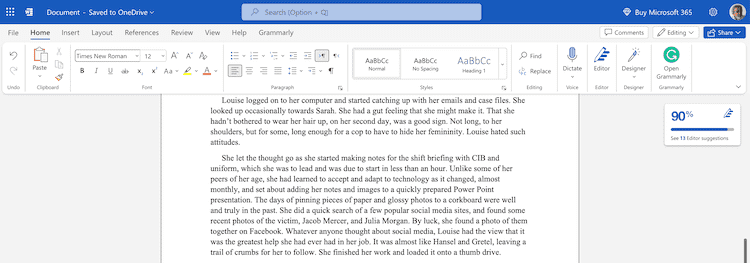
However, I doubt I will use it because it really is tiresome with all the ads for 365.
Also, simple tools such as copy and paste require installing add-ons, and to save a document, you need to set up a OneDrive account.
It might work for some, but unless I’m desperate, it’s not for me.
Conclusion
Yes, having to say goodbye to Microsoft Word is a bit like parting with an old friend.
The association between MS Word and writing has been strong for millions of writers over the years and probably still is for many.
But times and technology change, and sometimes at a rapid pace.
It’s not such a big deal for me because there are so many alternatives today.
I often use a simple plain text editor or write directly in WordPress, so my need for a word processor is less than in the past.
When it comes to writing a book, well, I might use Pages. But there are so many other tools and programs available now for writing manuscripts.
However, I’ll look back fondly on all the years that I wrote books with Word.
It was a great writing program for a very long time, but I don’t think I’ll miss it.
Related Reading: The Safe Way To Write A Book With A Word Processor
